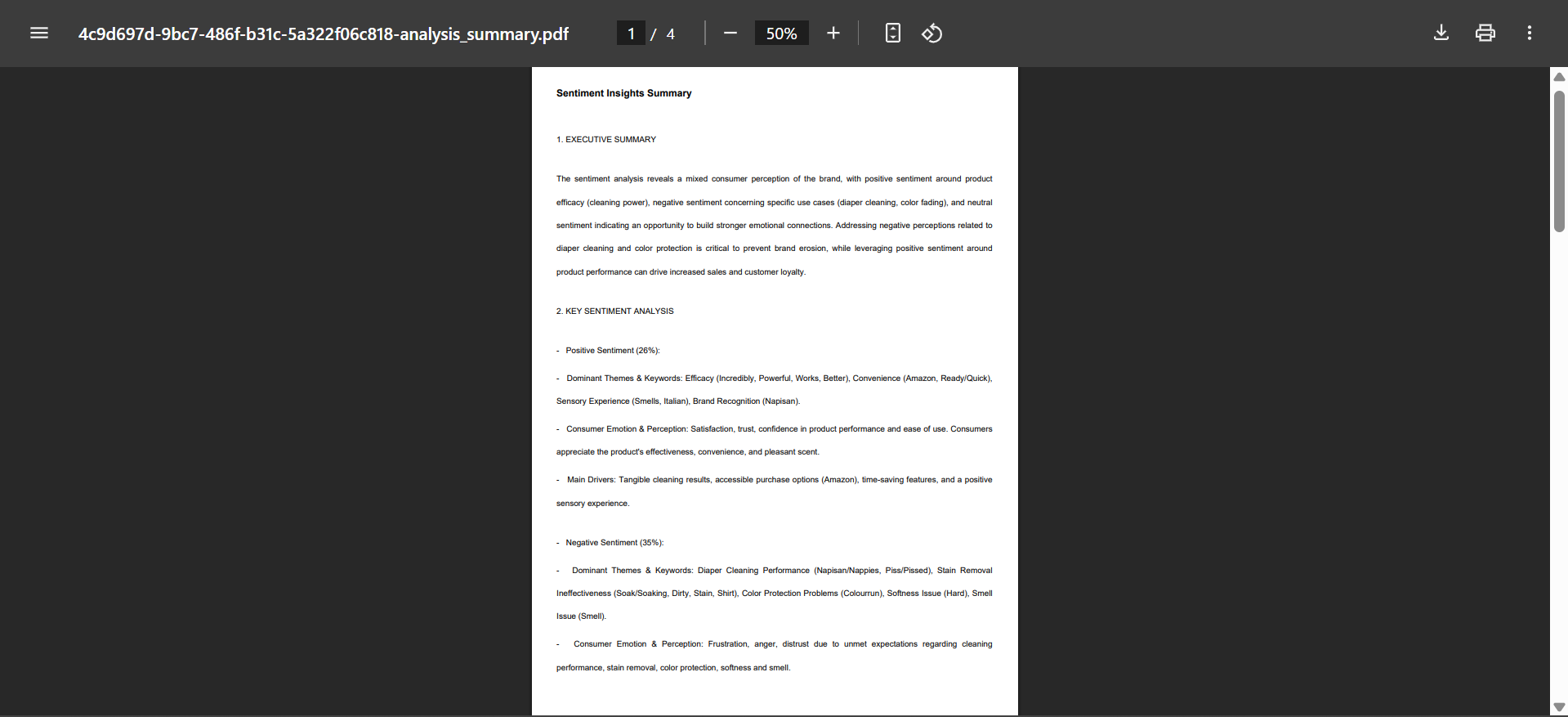How to Use:
- Click “Choose analysis type” dropdown in the main menu then select “Sentiment Analysis”.

- You need a prompt which basically is a question or an instruction to drive the analysis result. Choose one of the Recommended Prompts from the list ****for a quick, expert-driven setup.
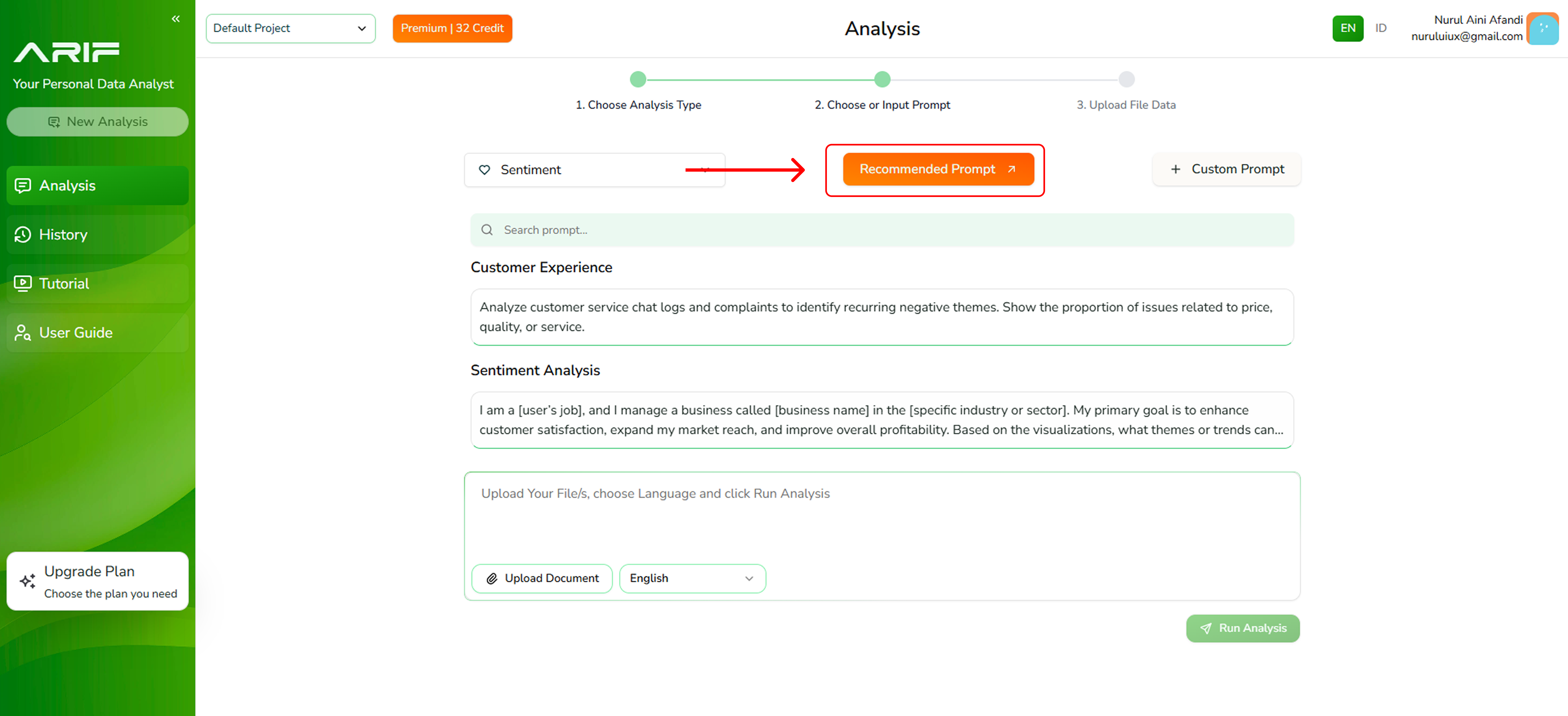
- or write your own prompt depending on the insights you want to gain from your data by clicking the “Custom Prompt” button.
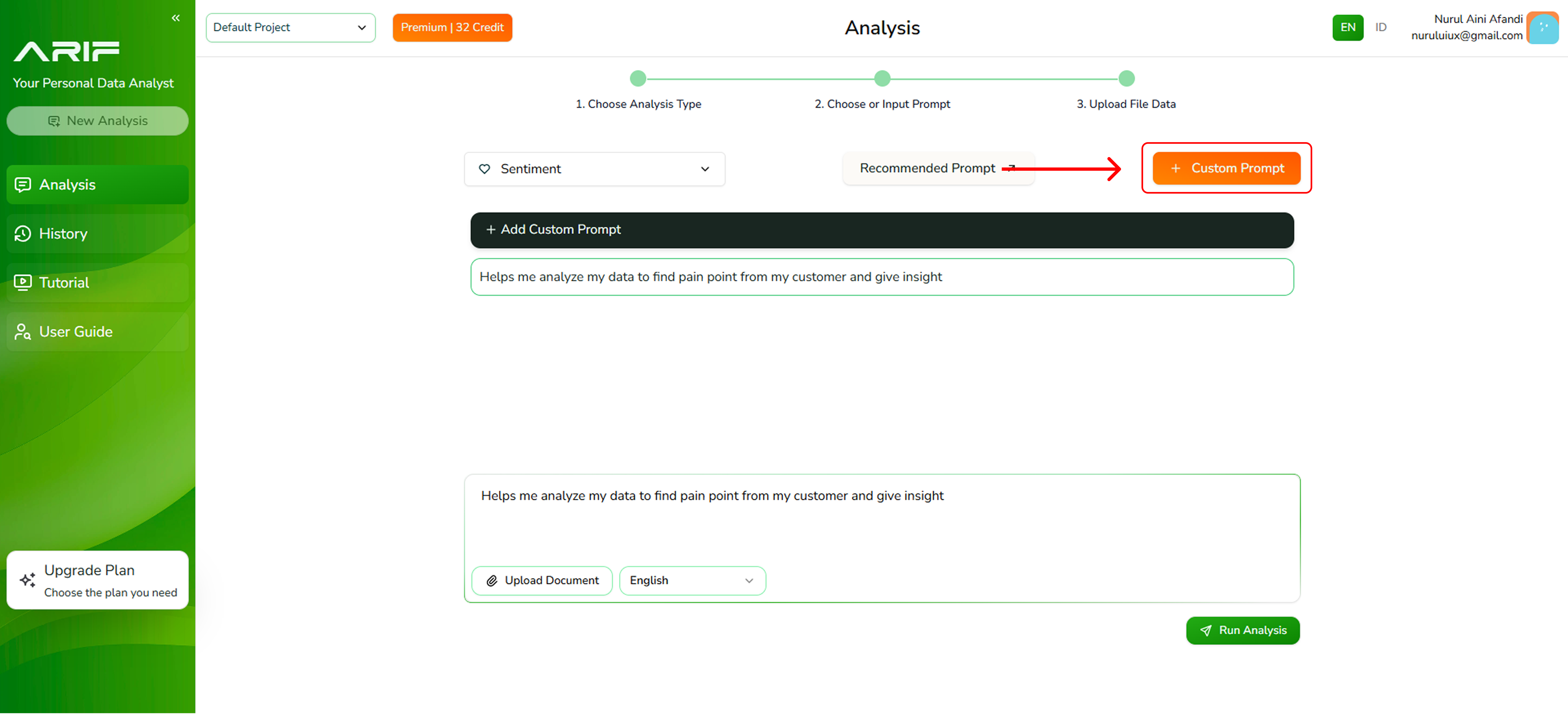
- If you choose to create your own prompt, click “+ Add Custom Prompt”. A pop-up window will appear where you can write your prompt.
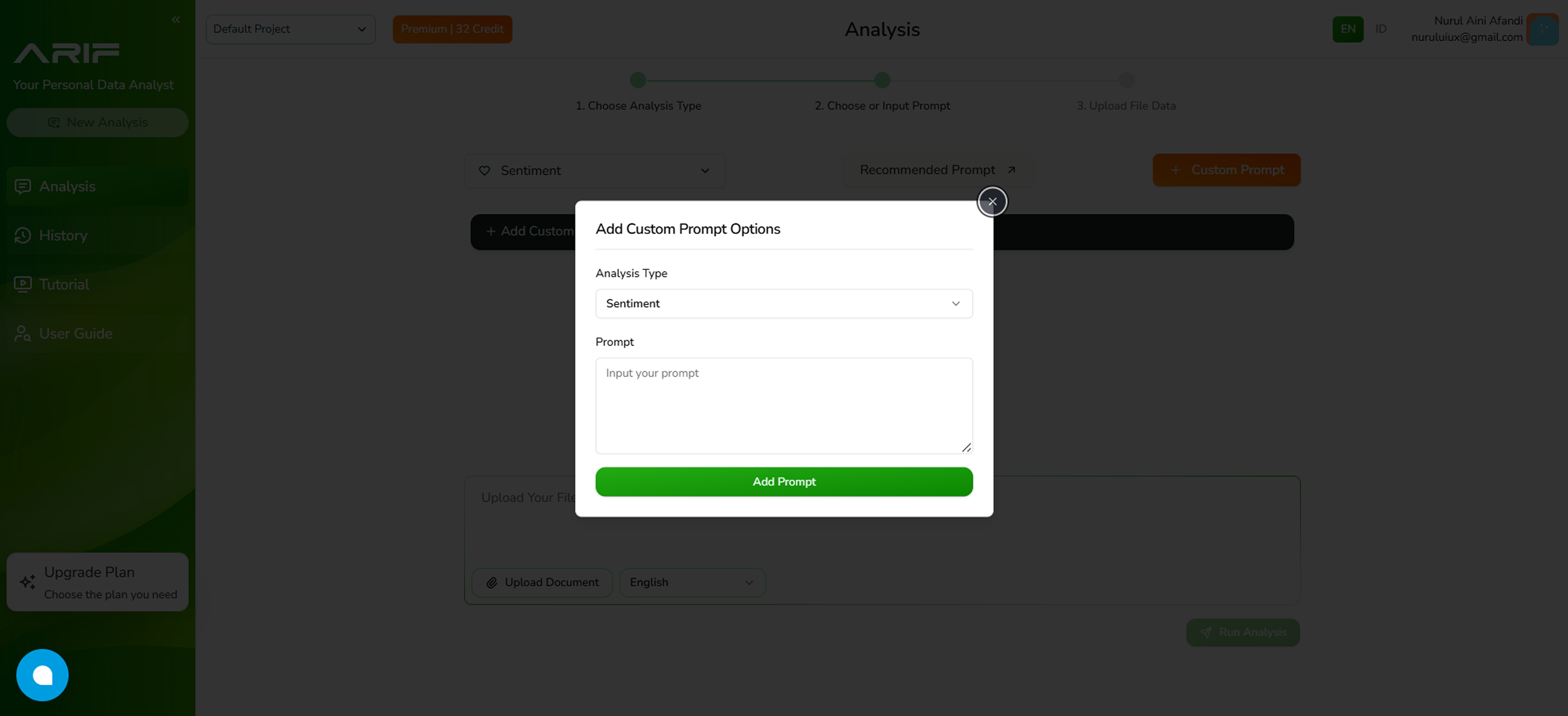
- Click the “Upload Document” button to upload your file in one of the supported formats: .csv or .xls with a maximum file size of 2 MB each.
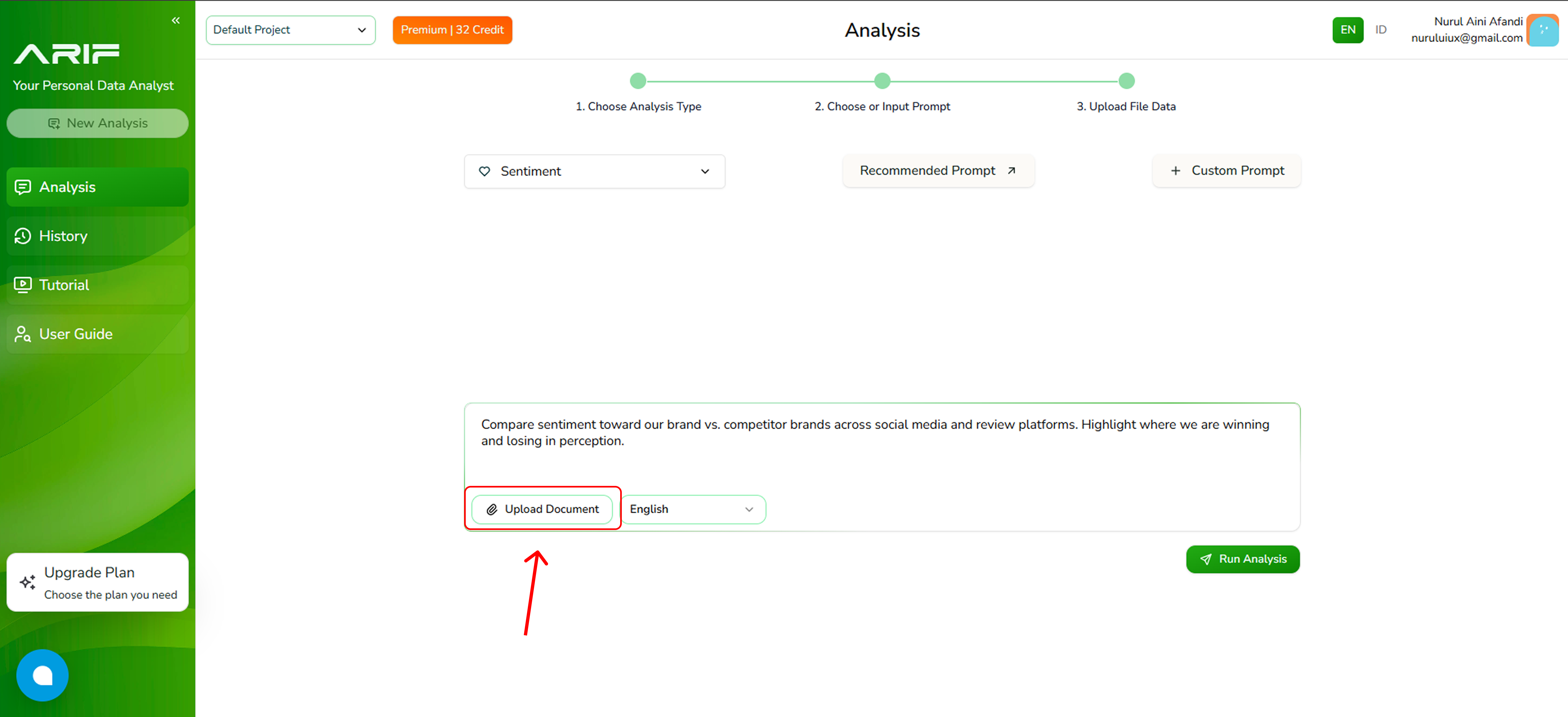
- Choose the column or variable you want to analyze. Select a variable that contains text values longer than 35 characters to avoid errors during sentiment analysis.
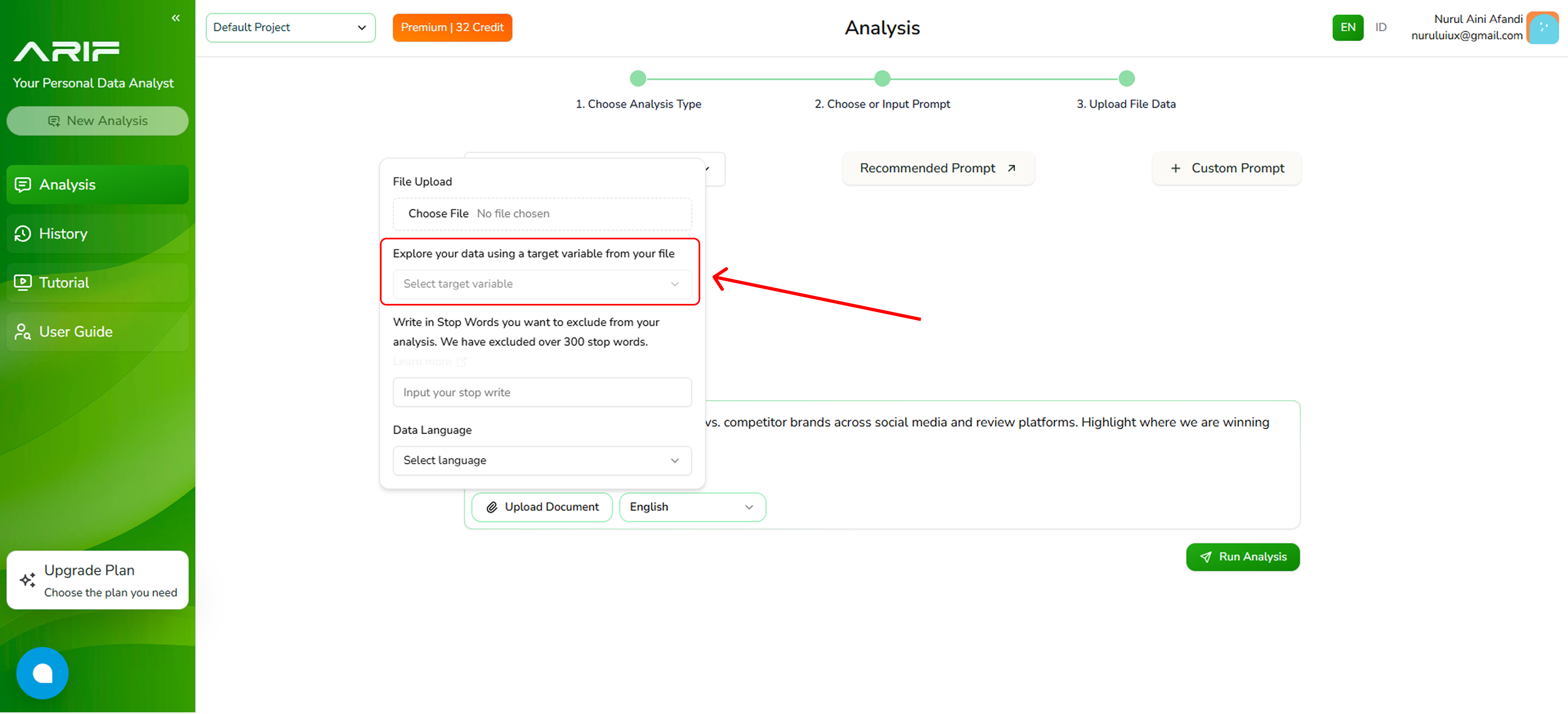
- Improve accuracy by excluding irrelevant words from the analysis by filling out the Stop Word fields then choose the language of your data (English/Bahasa Indonesia).
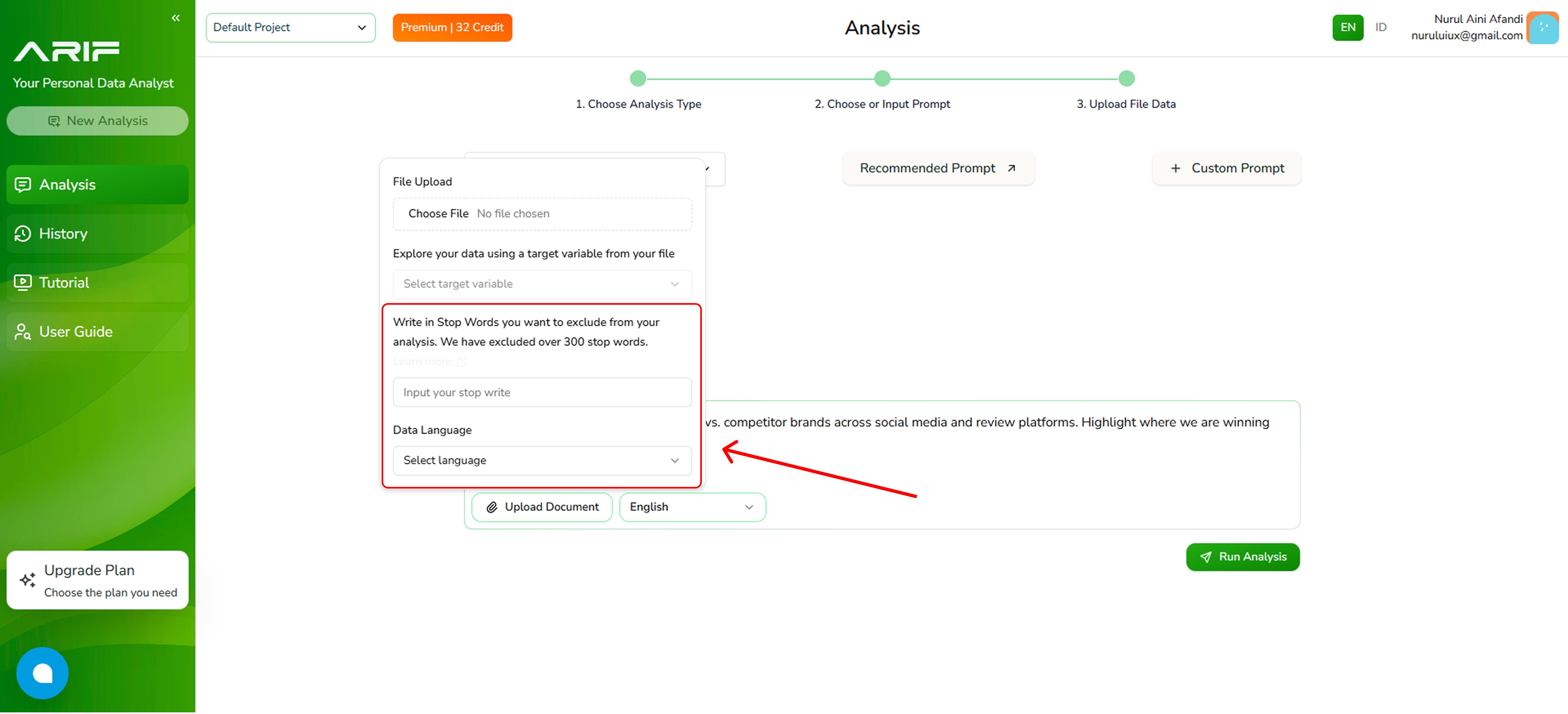
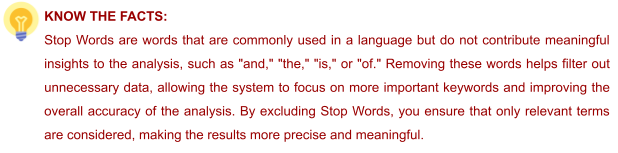
- Make sure you’ve selected the correct prompt and file, then click “Run Analysis” and wait for the system to process your data. The processing time depends on the file size.
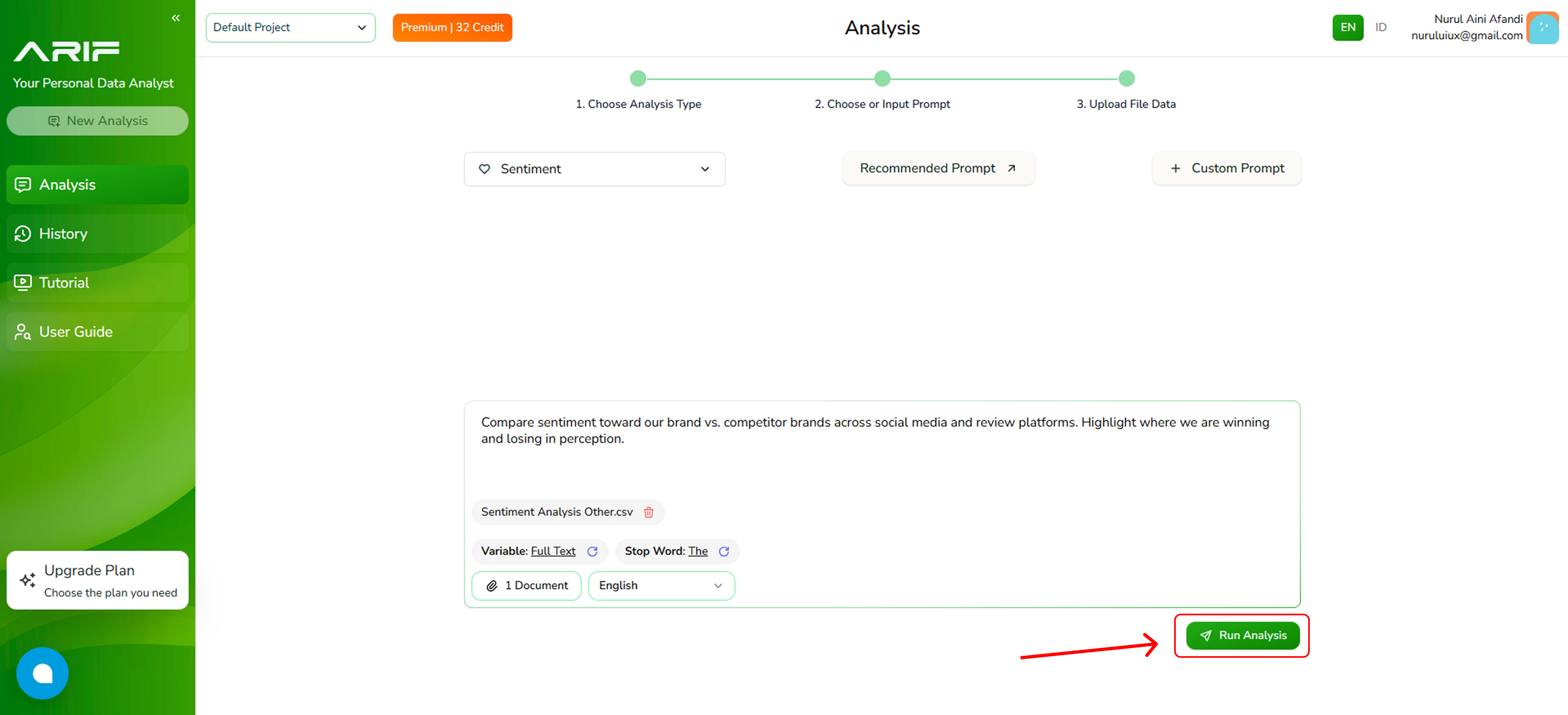
- The analysis results will appear on the left panel, while the right panel allows you to ask follow-up questions about the analysis.
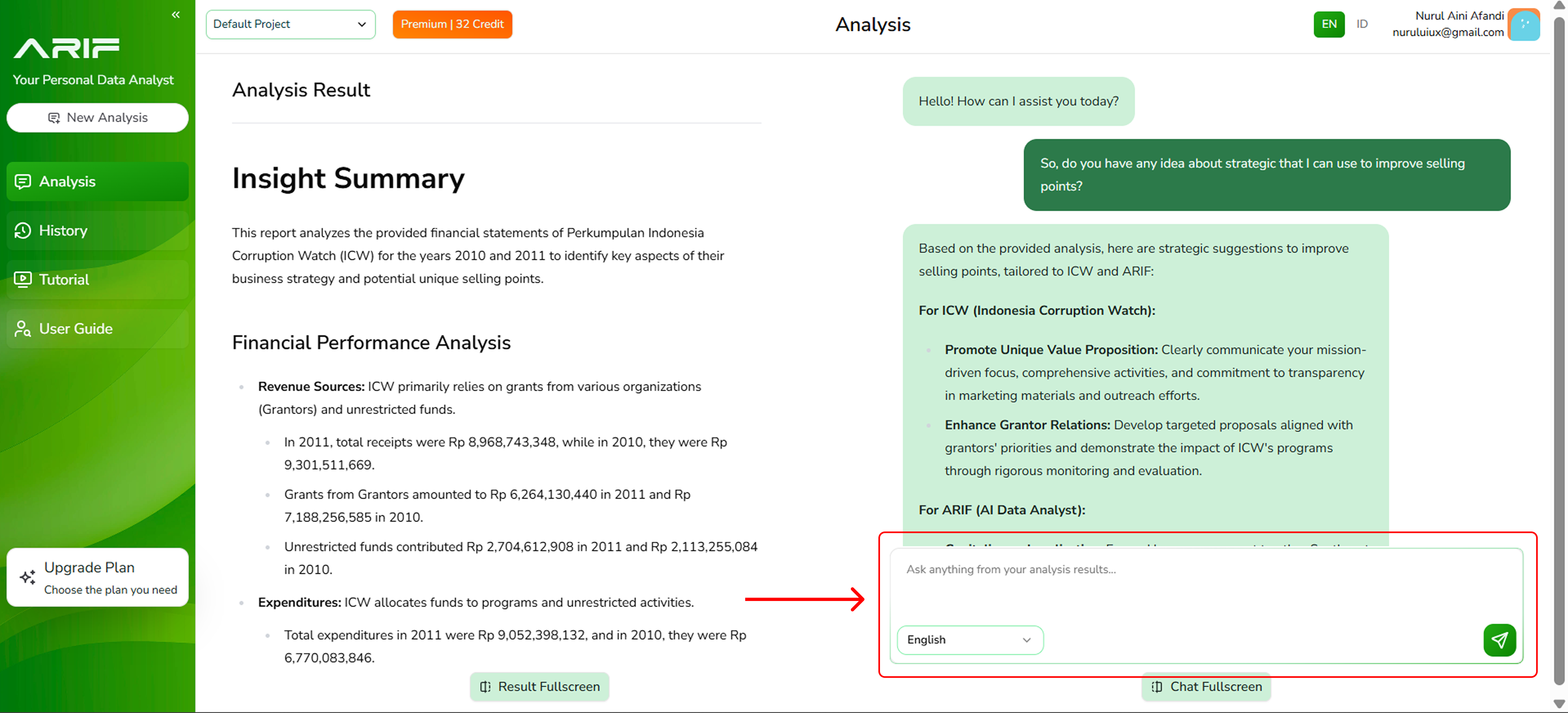
- If you wish to view a full screen of your result analysis, click on “Result Fullscreen” at the bottom of the panel to expand the view.
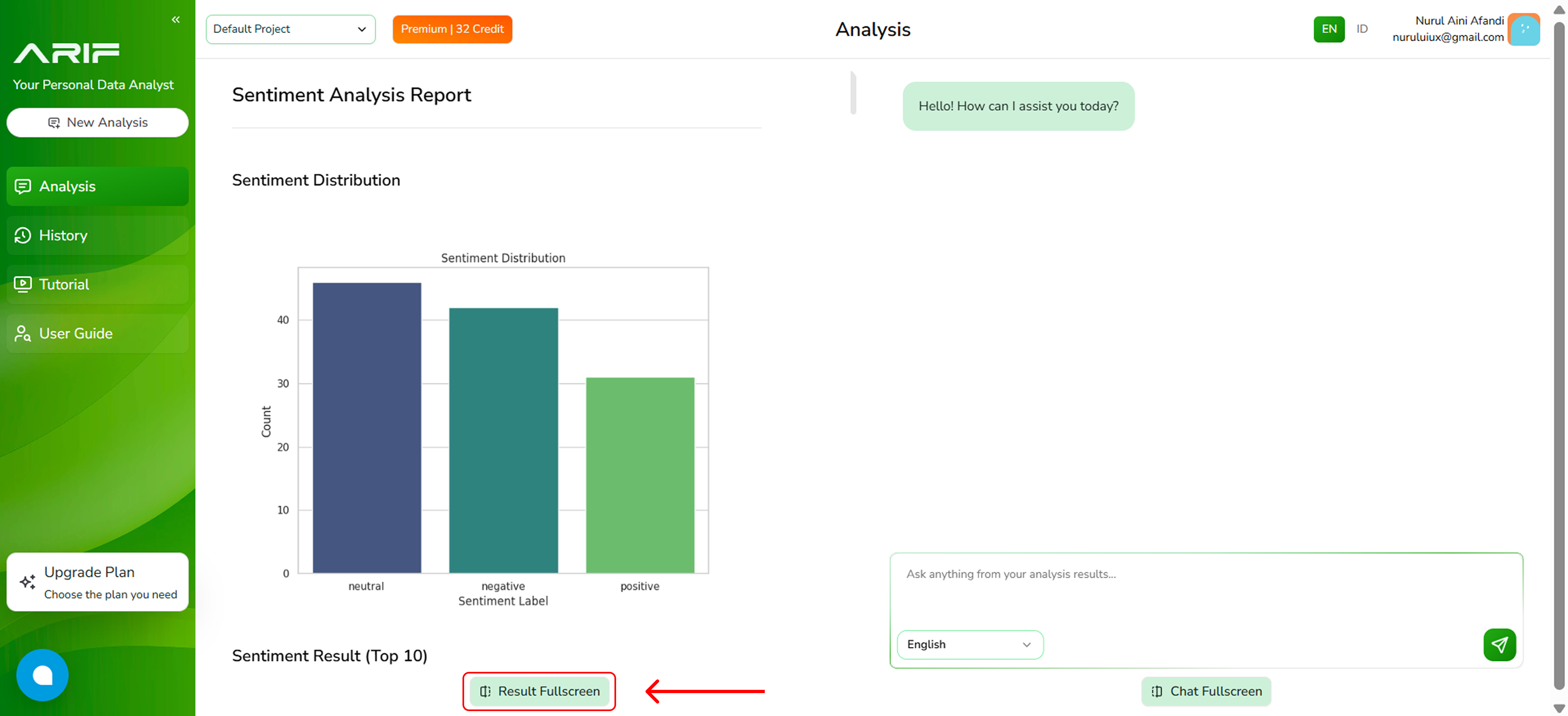
- Then Press “Download Analysis Result” to choose the file type you want to download. You can select Insight Summary for a curated, high-level overview, or Statistical Analysis to review the detailed data behind your insights.
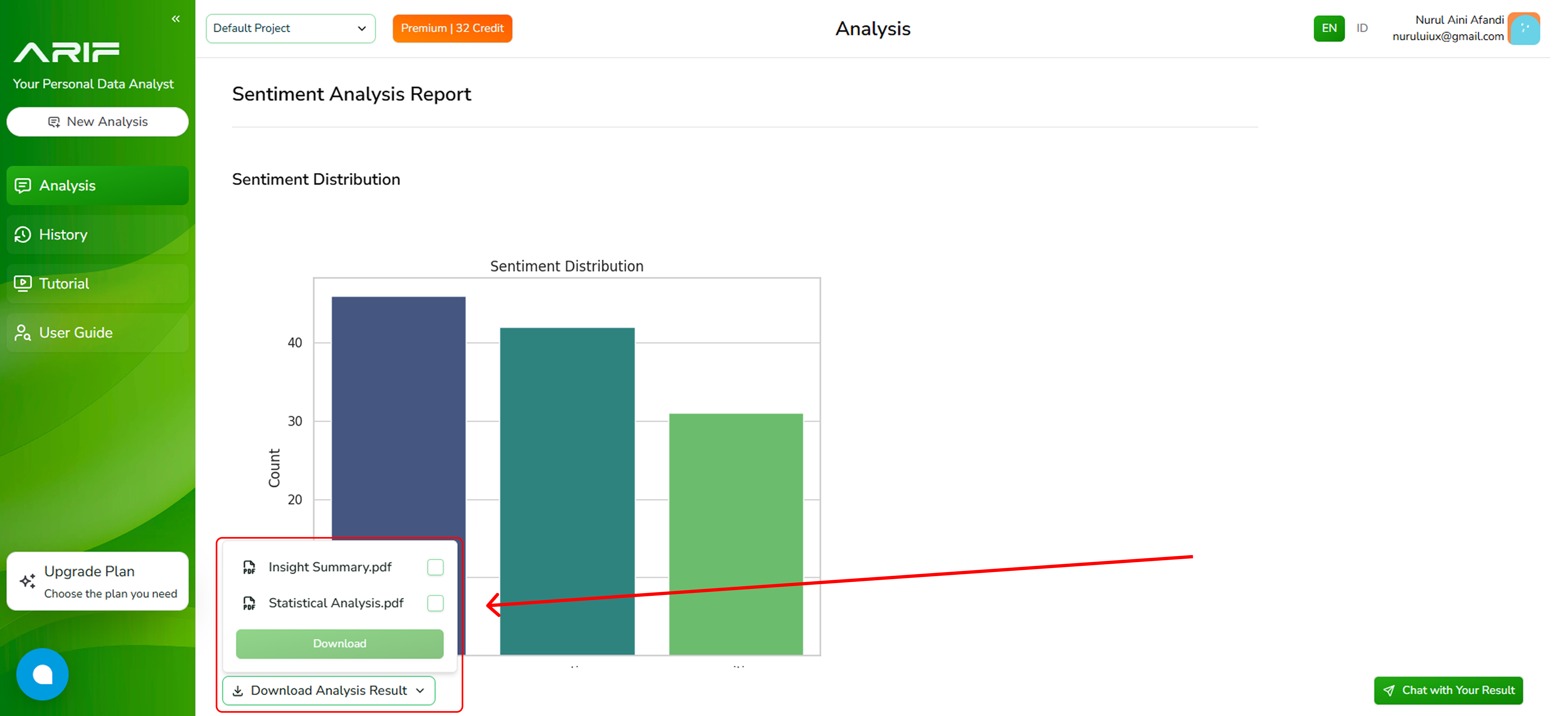
- Your analysis results are now available in PDF format.