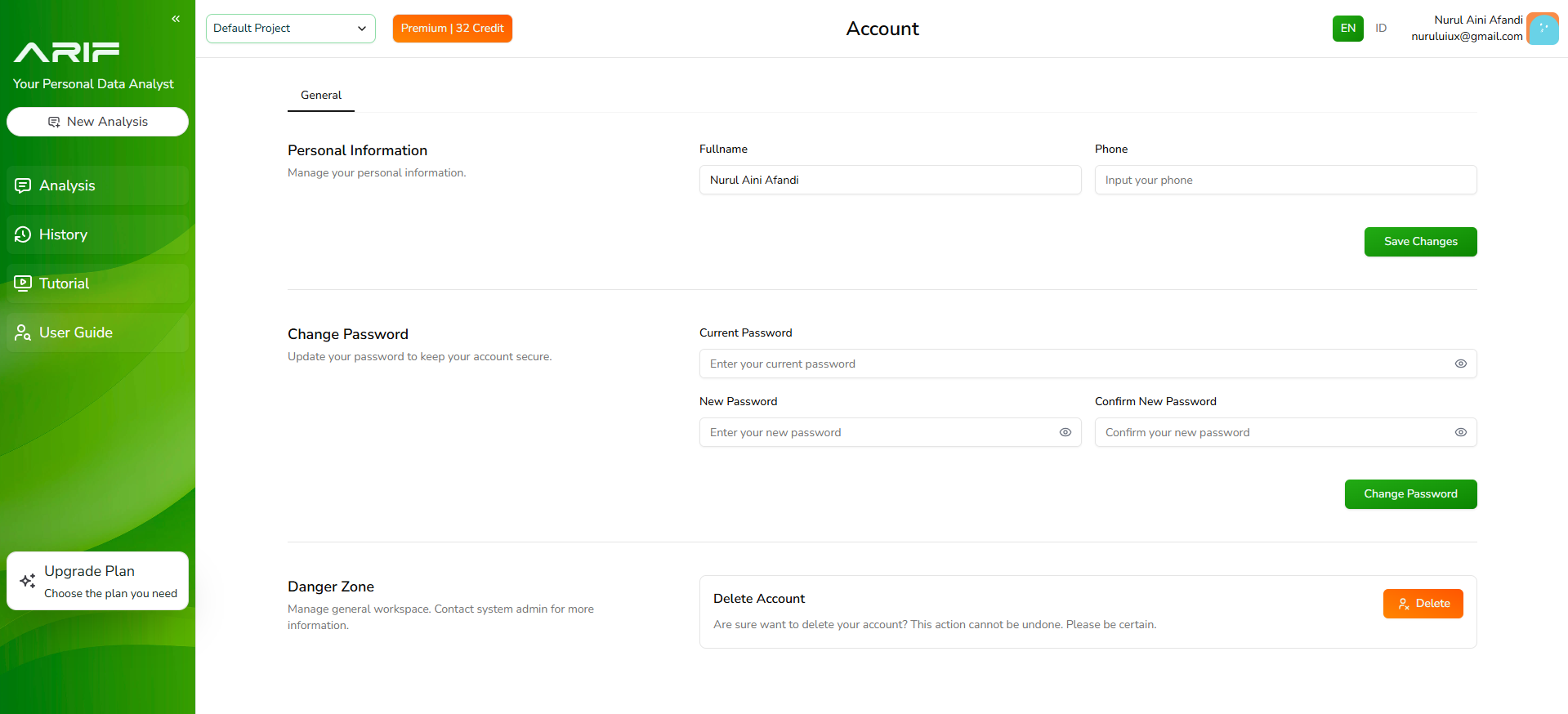Profile
This is where you can update your personal details, you can change your name, add your phone number, or update your password. If you need a fresh start, you’ll also find the option to delete your account in the Danger Zone**.**- Click your profile at the top-right corner of the screen then choose Profile.
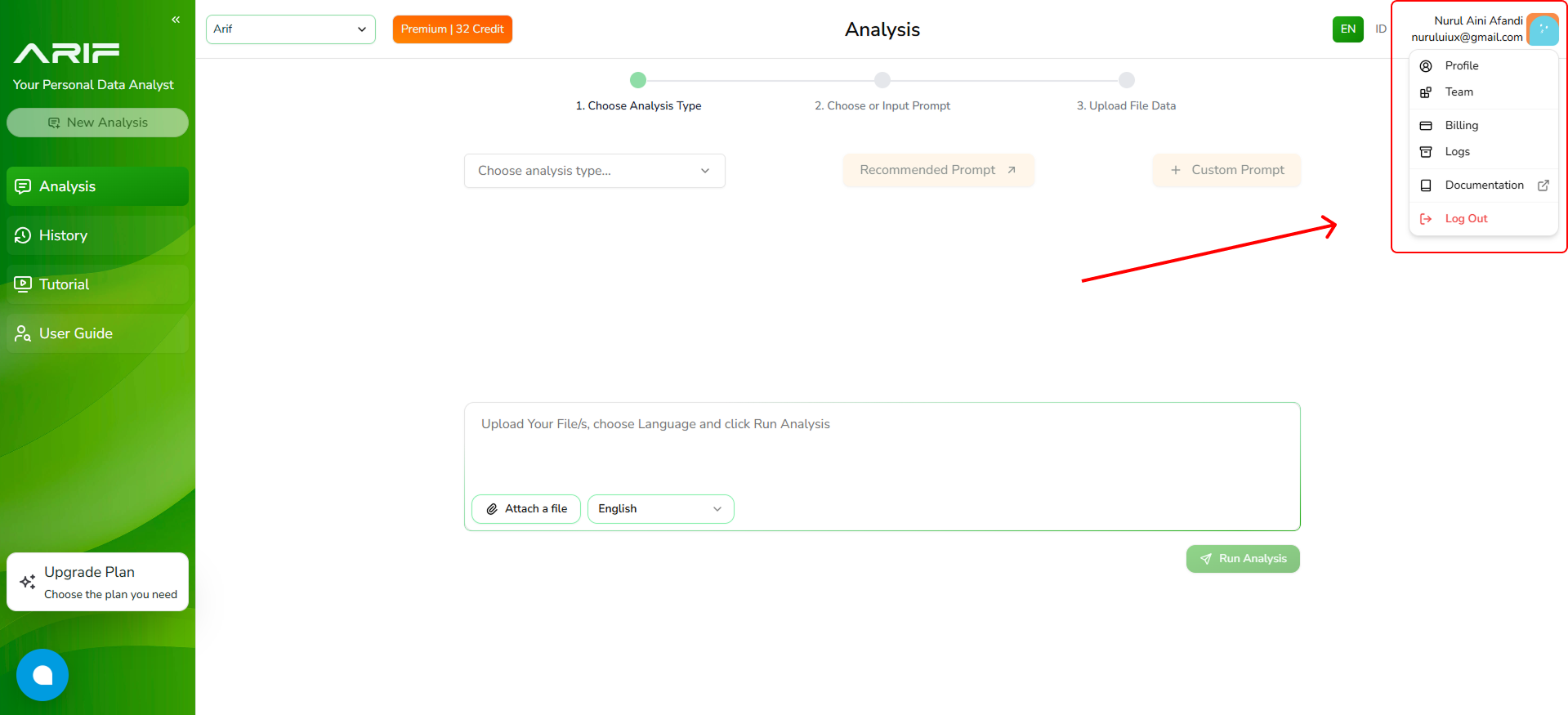
- You can customize your profile by updating your name, phone number, and password. If you ever decide to leave, the Danger Zone lets you delete your account permanently.