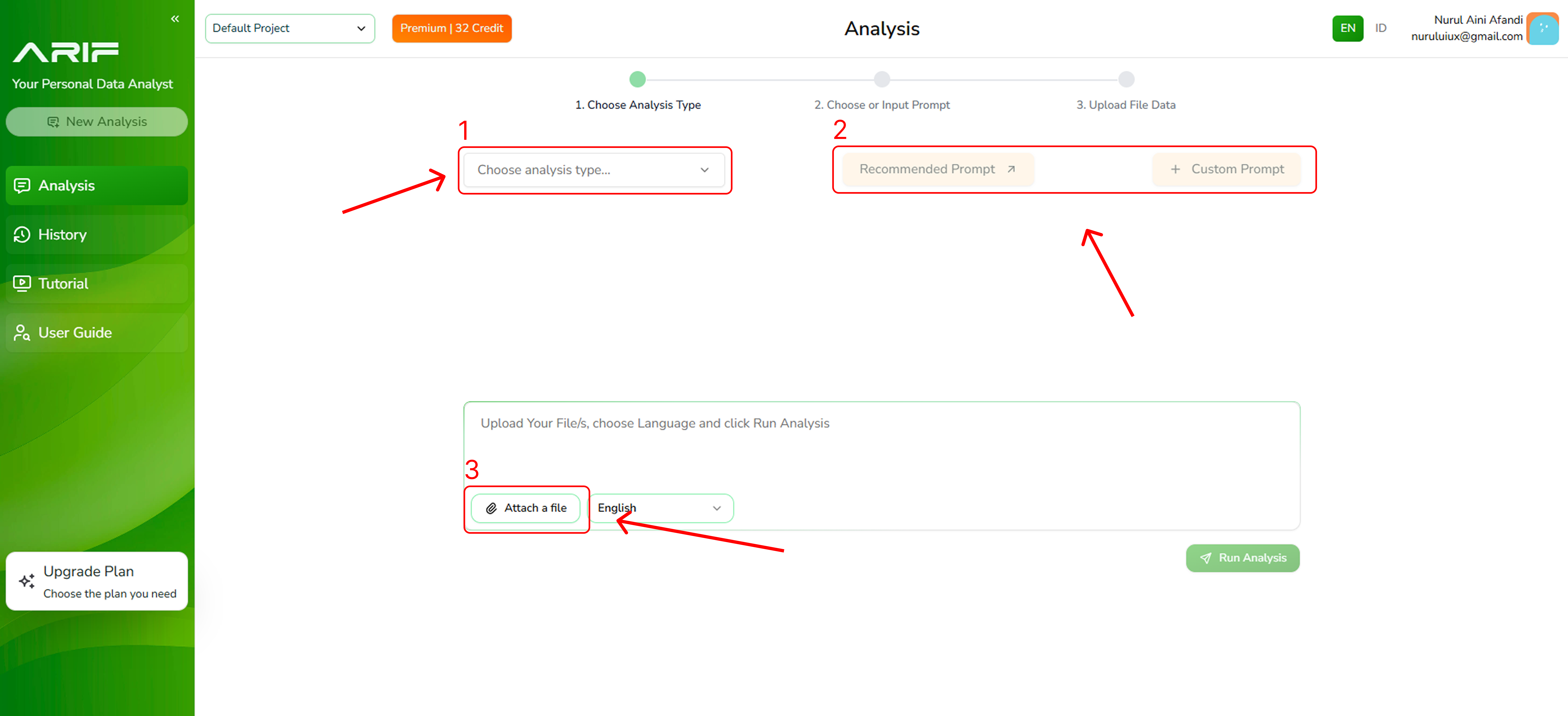Getting Started: Register & Login
Before you start analyzing data, you need to register for an account:Register an Account
- Click the “Try Arif for Free” button to go to the registration page or visit app.goarif.co
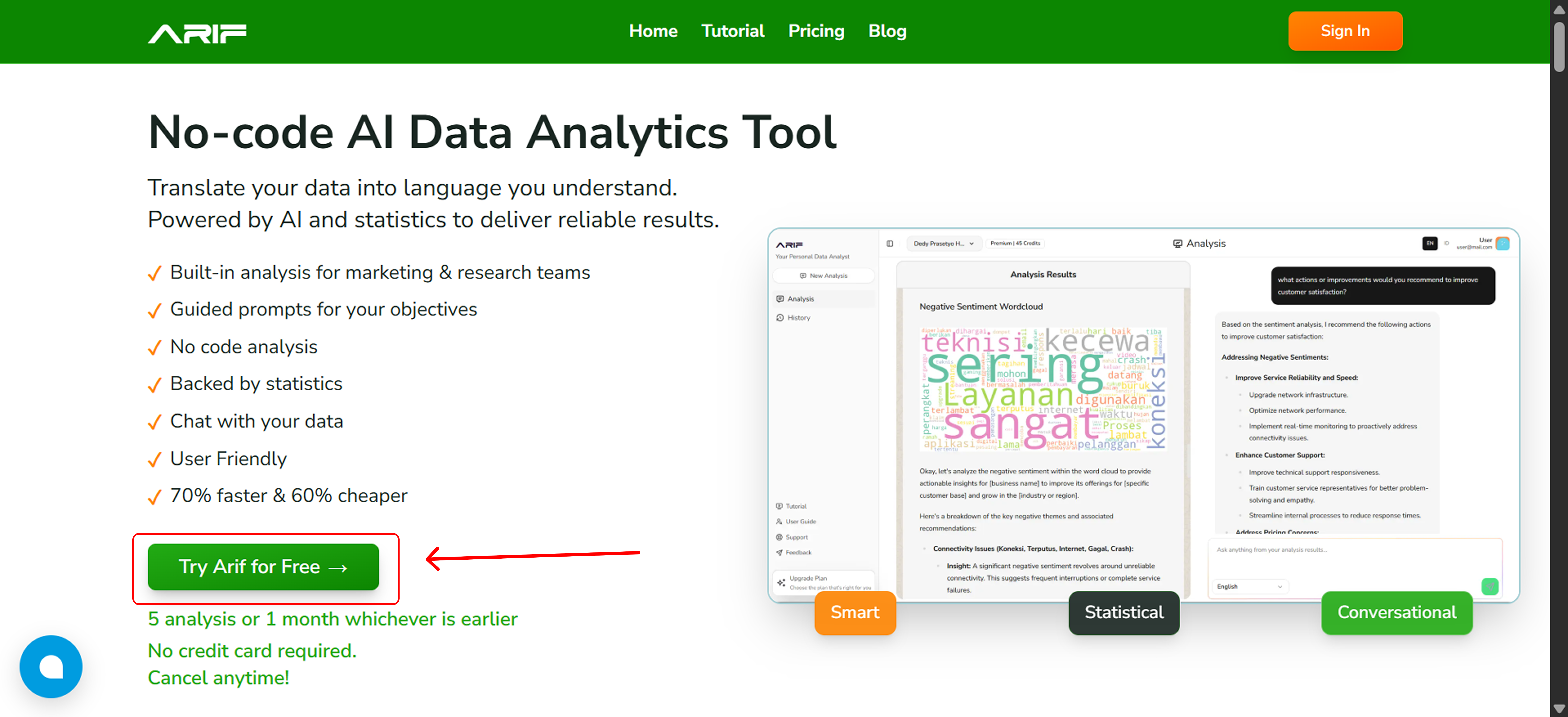
- To create an account, click the “Sign up” button.
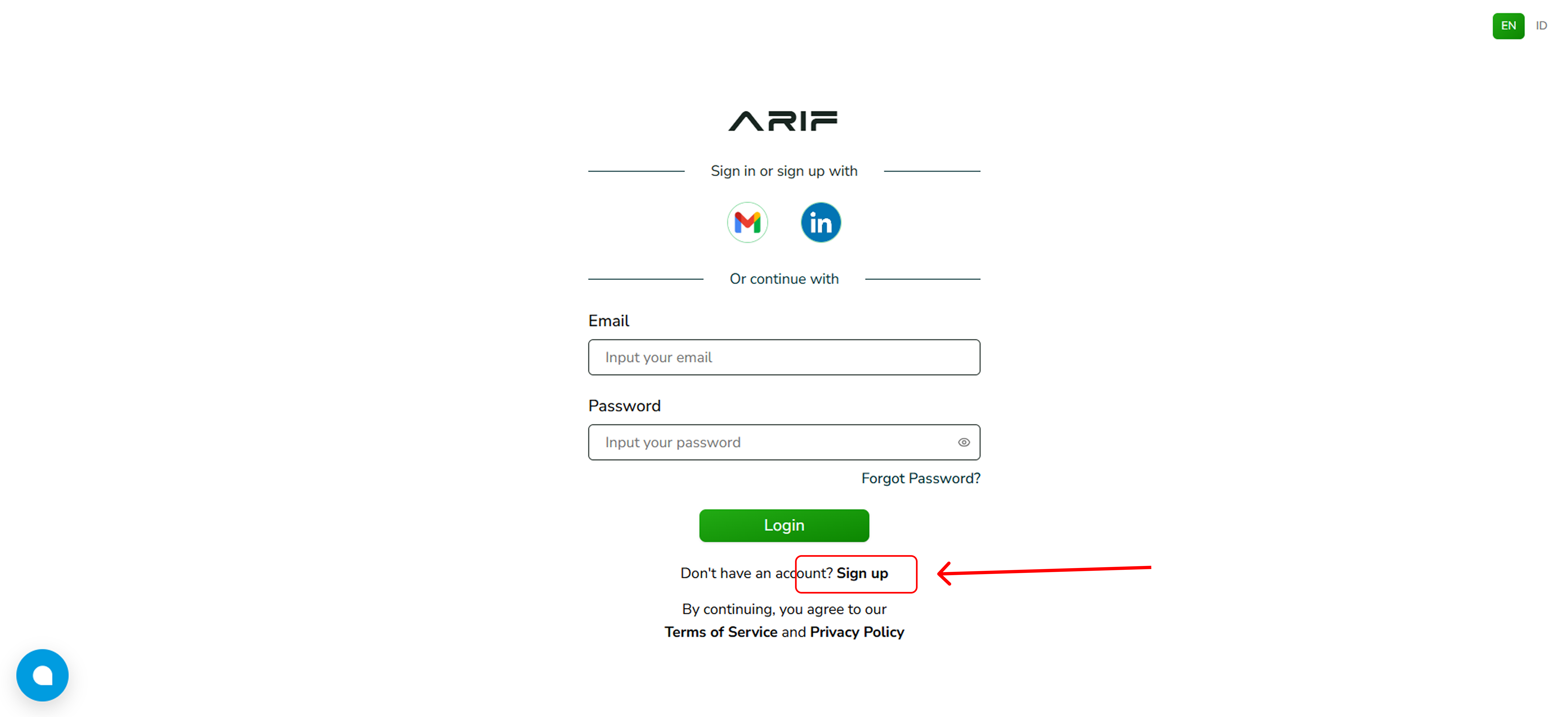
- Fill in your name, email, and password in the provided fields, then click register.
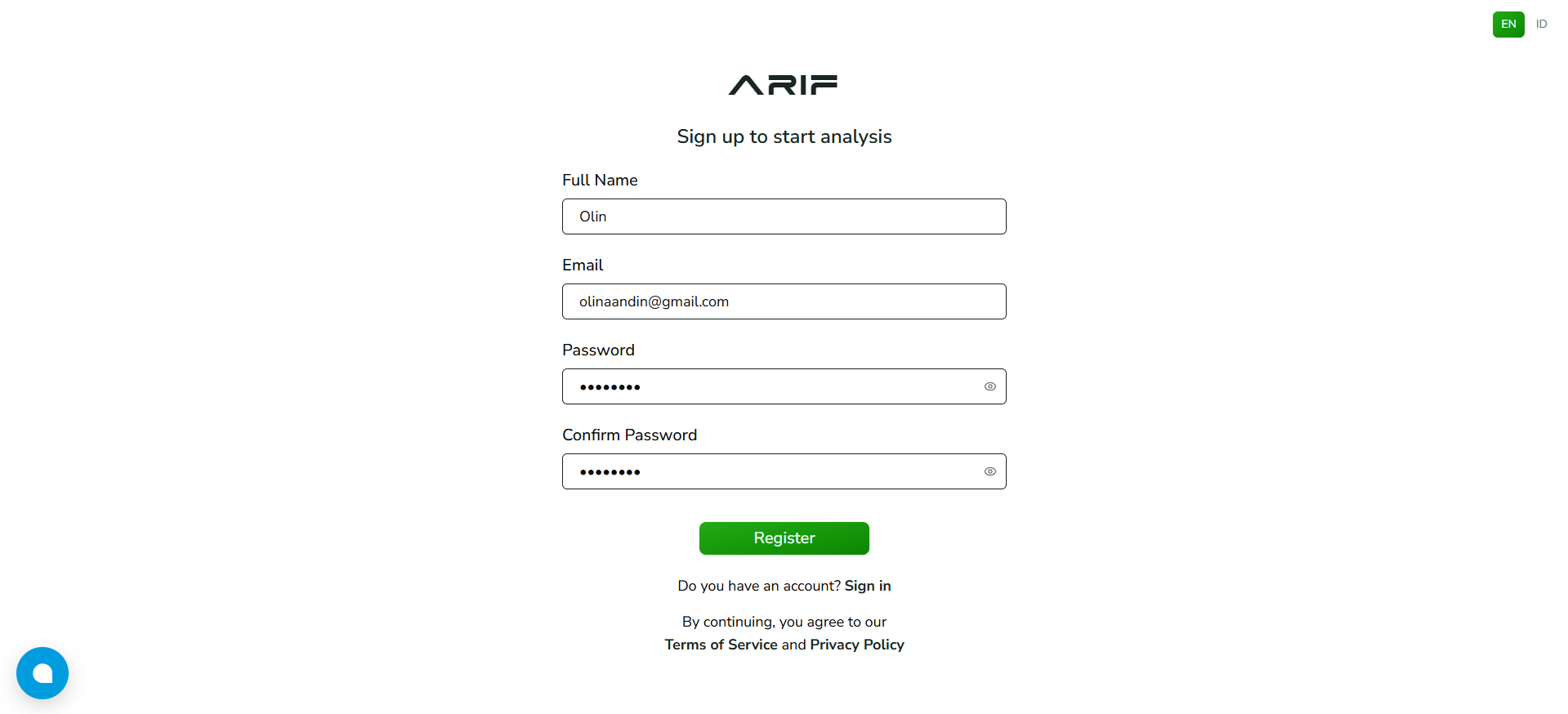
- Check your email for an account verification link and do verification for your email.
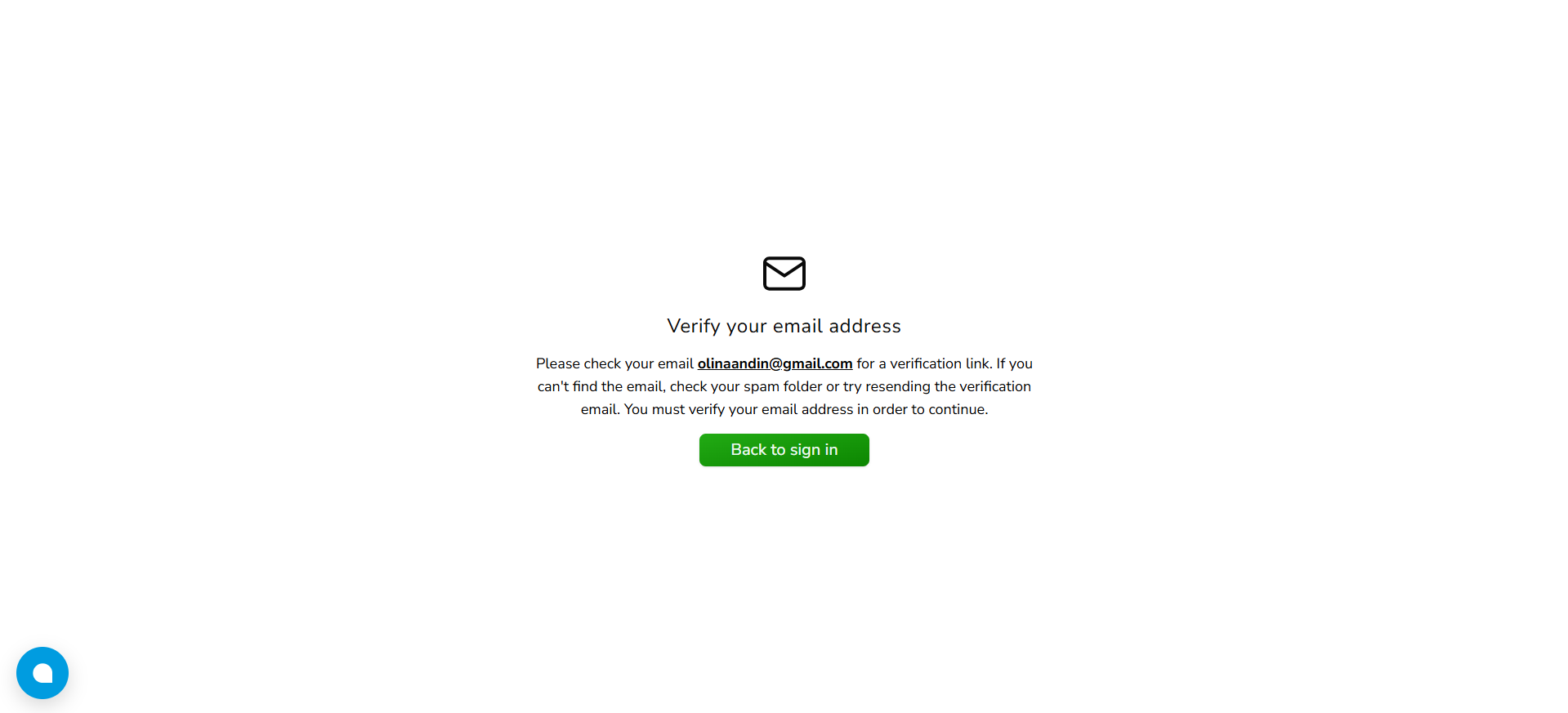
- Click the verification link in your email.
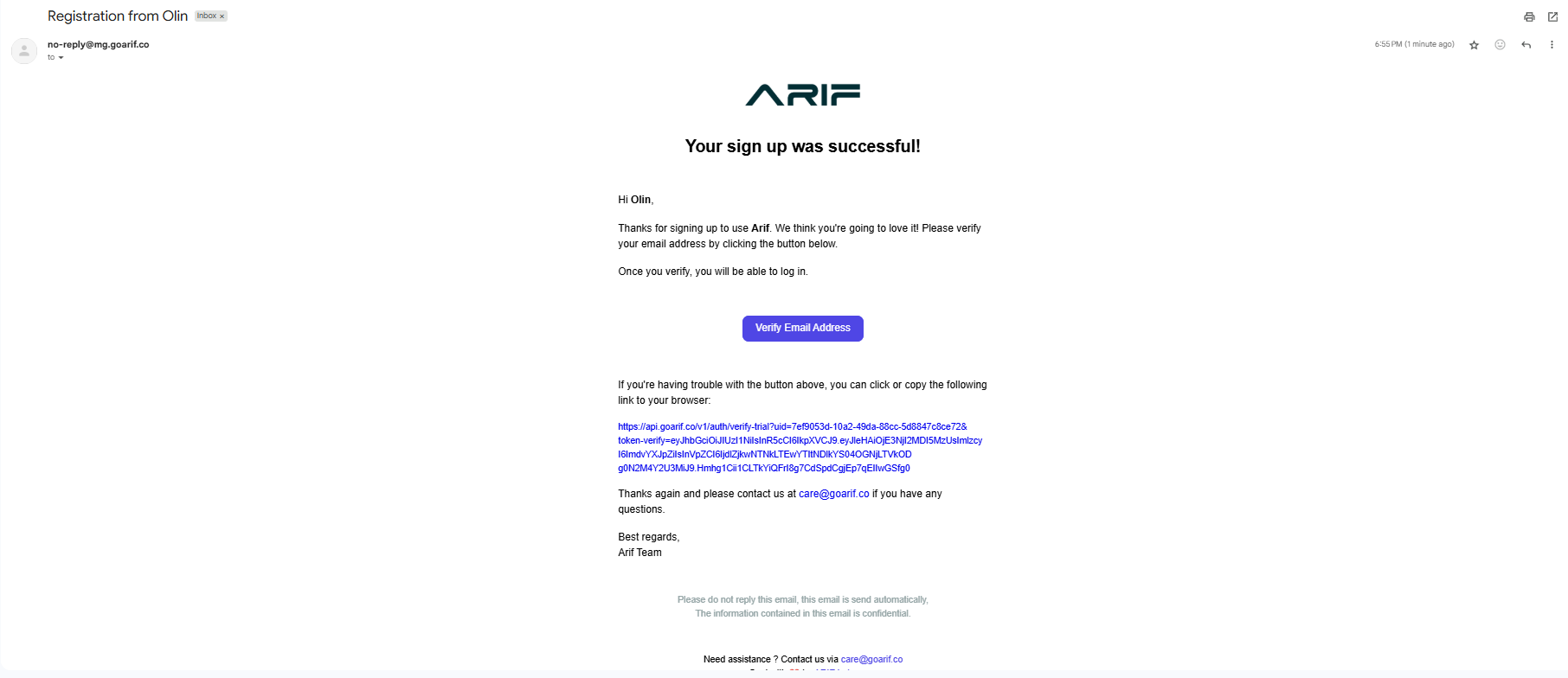
- Your email has been verified and your ARIF Analytics account is ready to use now.
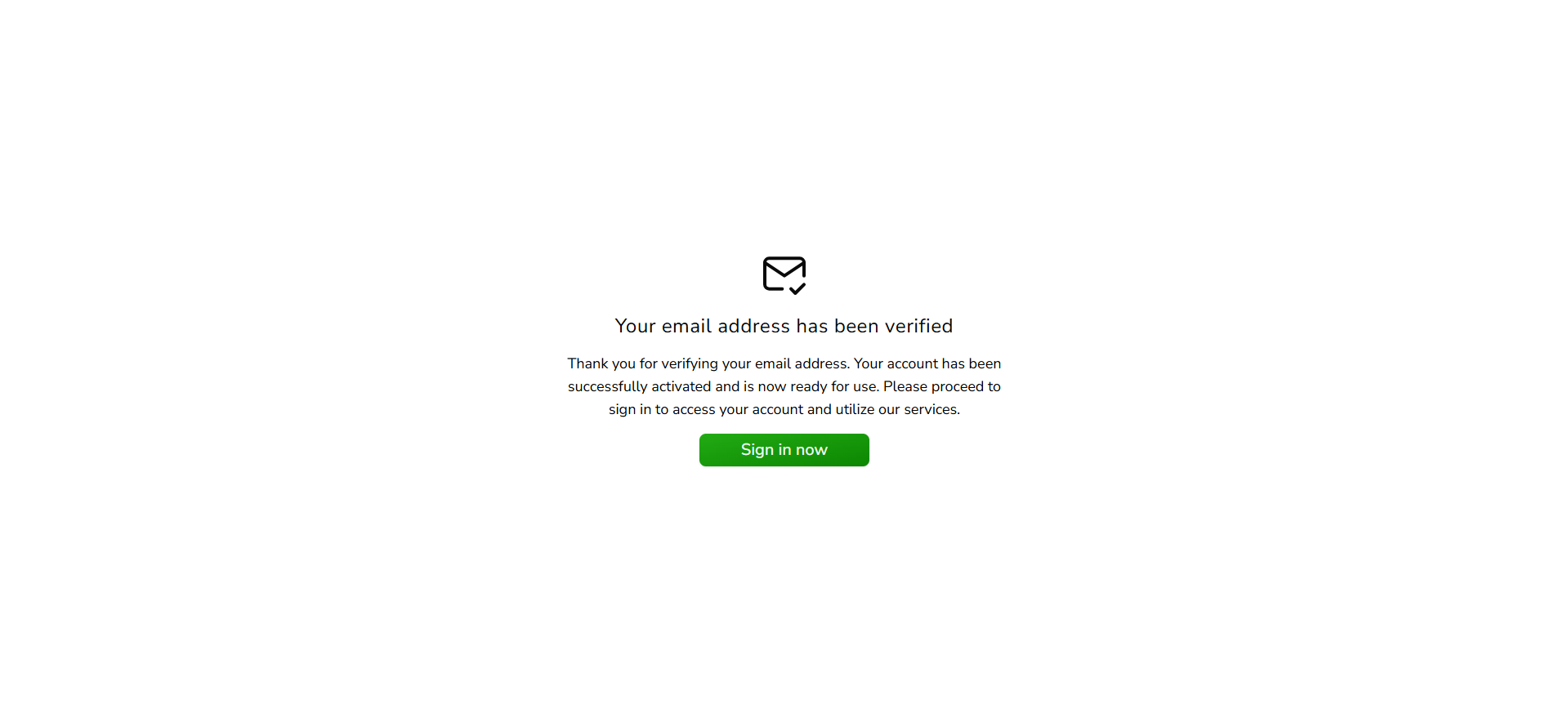
Login to Your Account
- After your account is active, go to Login Page. Enter your registered email and password or log in with your Gmail or Linkedin account for quick login.
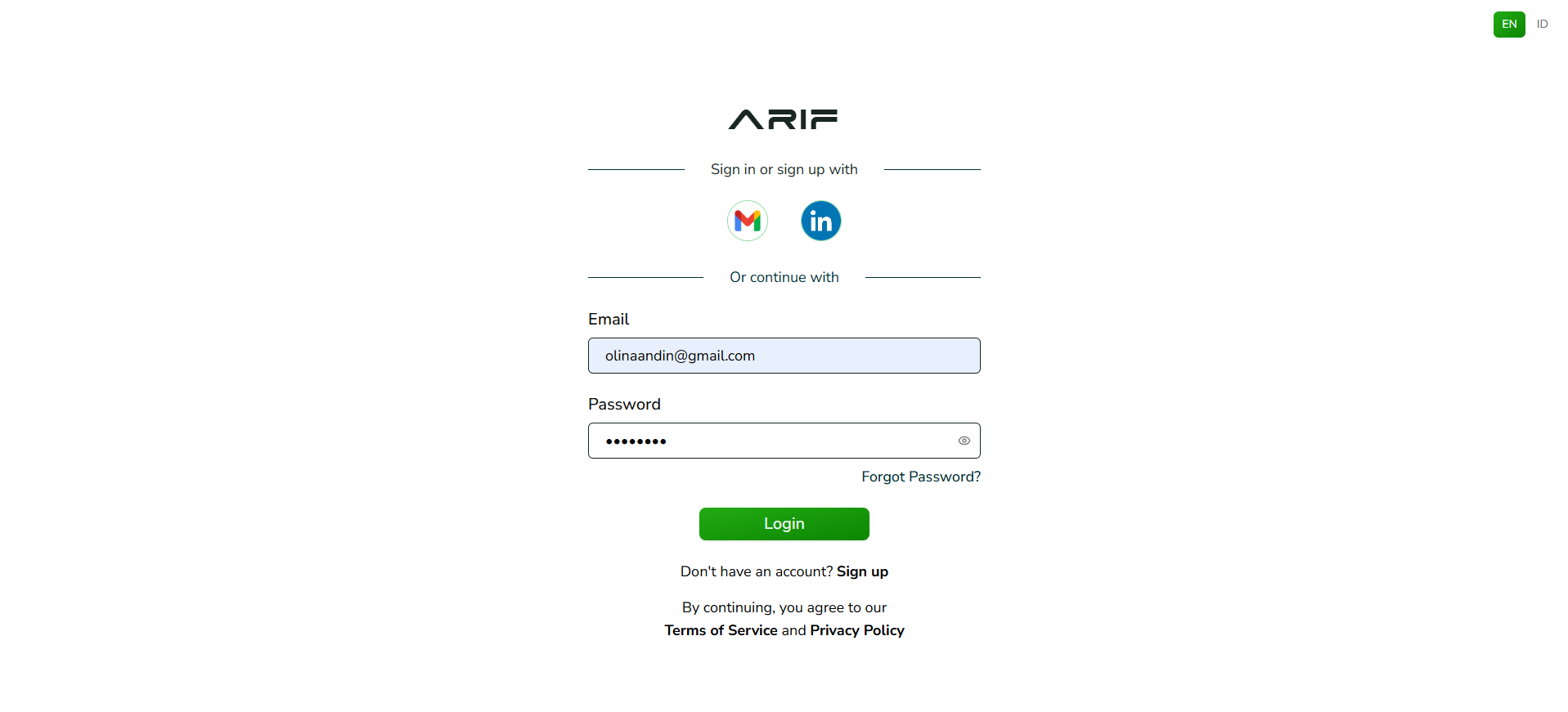
- You can start your analysis in 3 simple steps: